




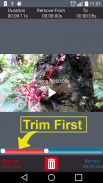





Remove Middle Parts Video

Description of Remove Middle Parts Video
This is free video cutter help you fast and easy to remove any unwanted parts of Video and Crop Video.
Many user send email to us to say they want a application can cut any parts from Video, especially middle of video.
So we made this application to help everyone do that thing.
Main features:
- Crop video with desired size and desired view.
- Delete middle parts : Remove unwanted parts in the middle of your videos.
- Video Trimmer : Trim your videos to remove unwanted parts
- Show all video in your phone to help you select to cut.
- Easy play video after cut.
- Search box to easy find your video.
- Share video to social network.
- You can easy to select part to cut.
- Support most video formats, like MP4, MOV, AVI, FLV, 3GP etc.
- Keep original video quality after cut. Output video have same quality with original video.
How to use:
- Search, Select Video.
- Select part to cut.
- Save and share video.
More information:
- Application uses FFmpeg under permission of LGPL.
- We use some images designed by iconfinder.com and pinnacleanimates from freepik.com



























